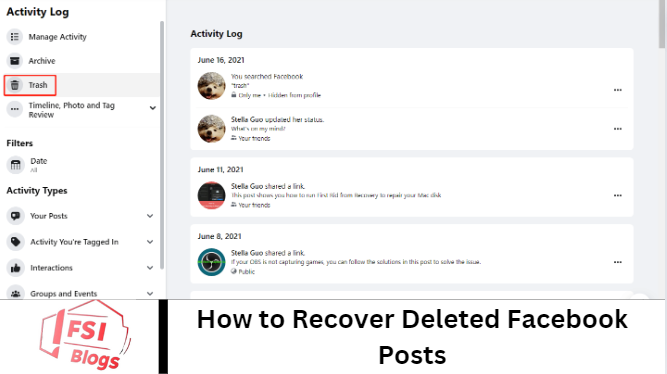Recovering deleted Facebook posts can be crucial for individuals who rely on their social media profiles for personal memories, professional engagements, or business activities. Losing such content can be distressing, whether it’s a cherished photo from a family gathering, an essential update from a business page, or a significant announcement shared with friends and followers. Fortunately, there are methods available to Recover Deleted Facebook Posts. However, success may vary based on several factors, including how recently the post was deleted and whether a backup or archive was created.
Facebook, a platform with over 2.8 billion active users, offers various features that can assist in managing and recovering data. Users may inadvertently delete posts, but these posts are only sometimes irretrievably lost. The social media giant provides tools like the Activity Log and the Download Your Information feature, allowing users to track their actions on the platform and retrieve archived data. These tools are handy for users who regularly back up their data or have yet to purge archives.
For those who manage business pages or community groups, the ability to recover deleted posts is not just a convenience, but an essential part of maintaining a consistent presence and communication with their audience. Understanding the mechanisms available for data recovery on Facebook is not only beneficial for preventing data loss but also for ensuring that important content remains accessible. This guide will explore various methods to recover deleted Facebook posts, including utilizing Facebook’s built-in tools, third-party software options, and preventive measures to avoid future data loss.
What is Recover Deleted Facebook Posts?
Recover Deleted Facebook Posts refers to the process of attempting to retrieve posts that have been removed from a user’s Facebook profile or page. These posts can include text updates, photos, videos, and other content that the user previously shared on the social media platform.
When a user deletes a post on Facebook, it is usually removed from their timeline and the news feeds of their friends or followers. However, the post may not be completely erased from Facebook’s servers immediately. Depending on various factors, such as the timing of the deletion and the platform’s data retention policies, the deleted content may be recoverable.
Restore Deleted Facebook Posts from Trash on PC
To restore a deleted post on Facebook using the website, follow these steps:
Log in to your Facebook account.
Click on the Profile icon located in the top-right corner of the screen.
Note that when you delete a post on Facebook, it is moved to the Trash section of your account, which functions similarly to a ‘Recycle Bin.’ The deleted post will remain in the Trash for 30 days, during which you can restore it to your timeline. After 30 days, Facebook will permanently delete the post, making it unrecoverable. If you delete the post from the Trash section, it cannot be recovered.
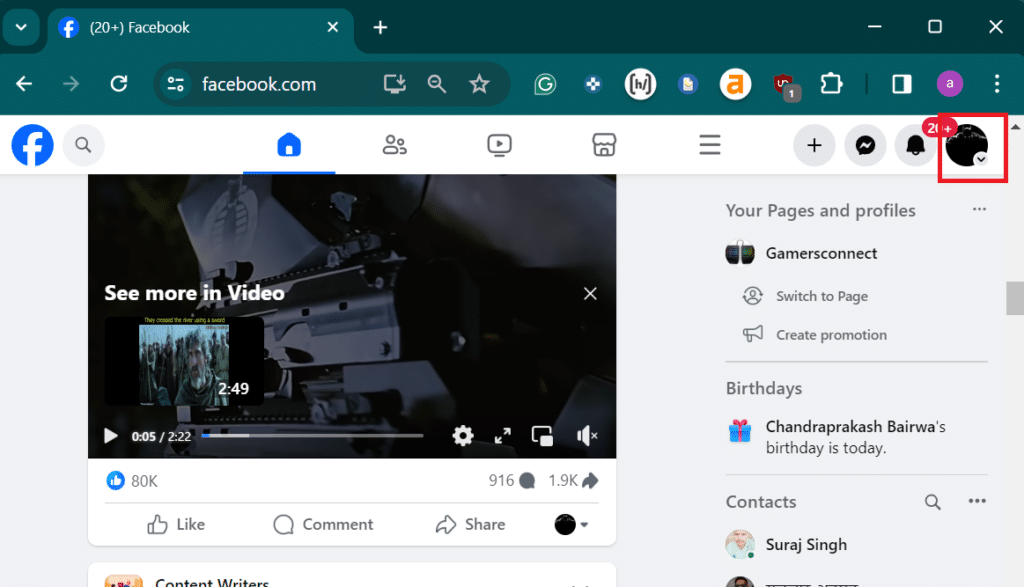
Choose the Settings & privacy option.
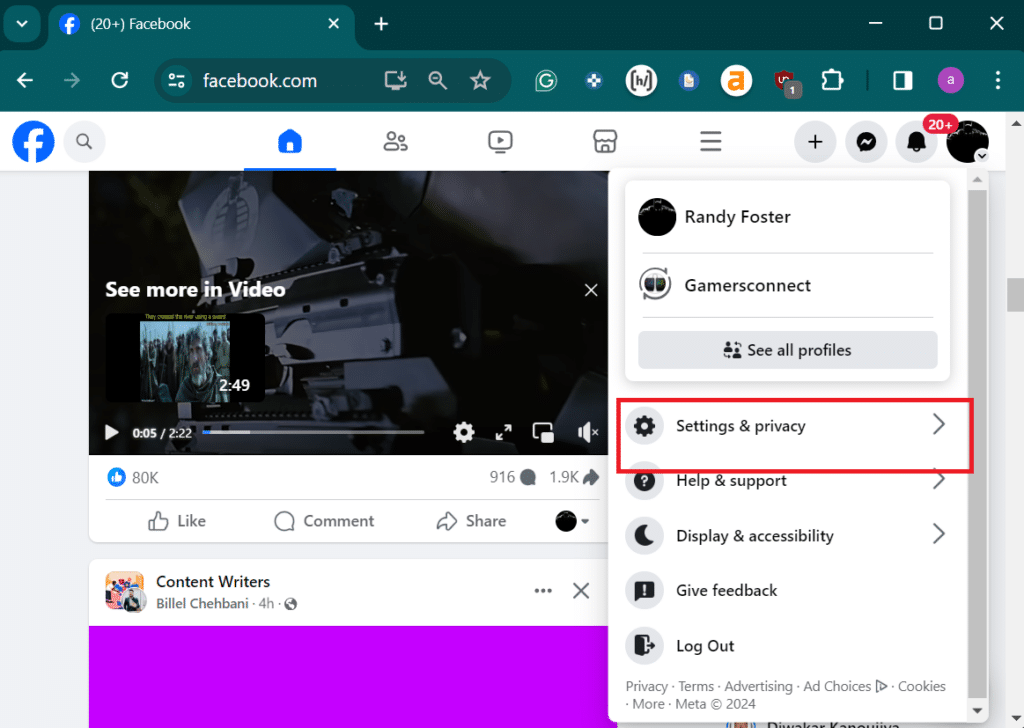
Select the Activity log option.
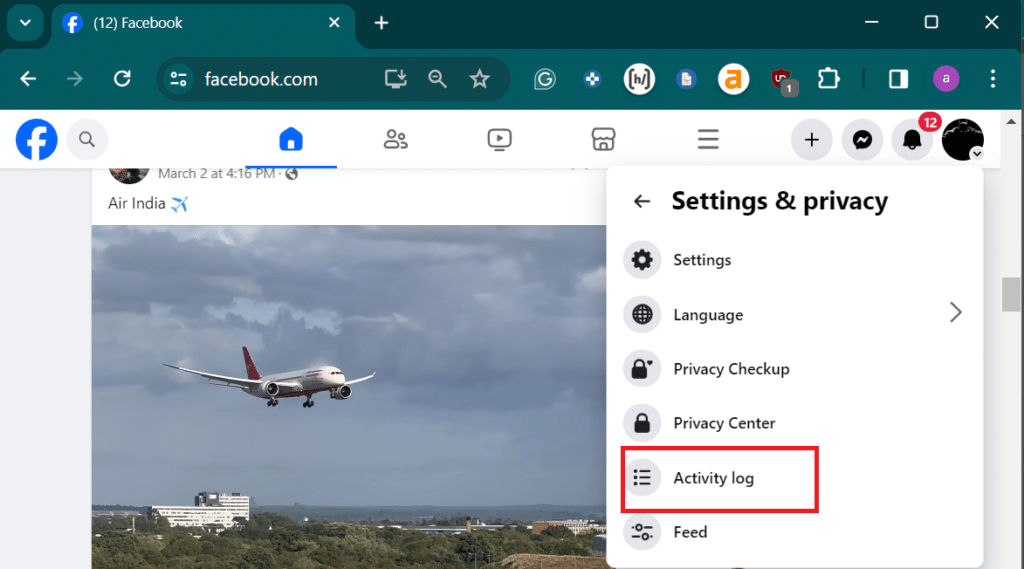
Scroll down the menu on the left-hand side and click on Trash.
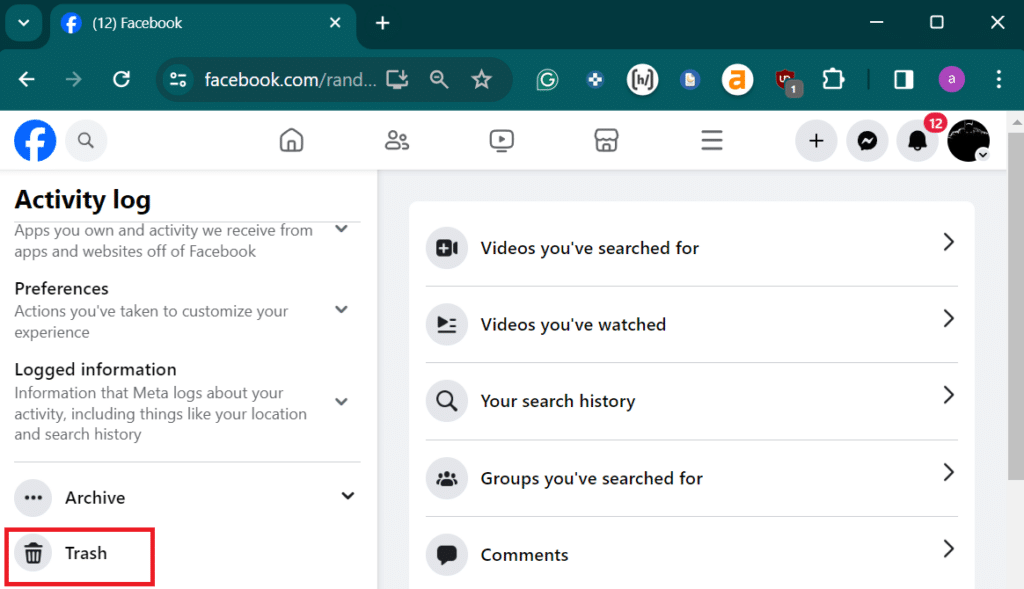
Locate the post you wish to recover and click on the three dots icon (…) next to it.
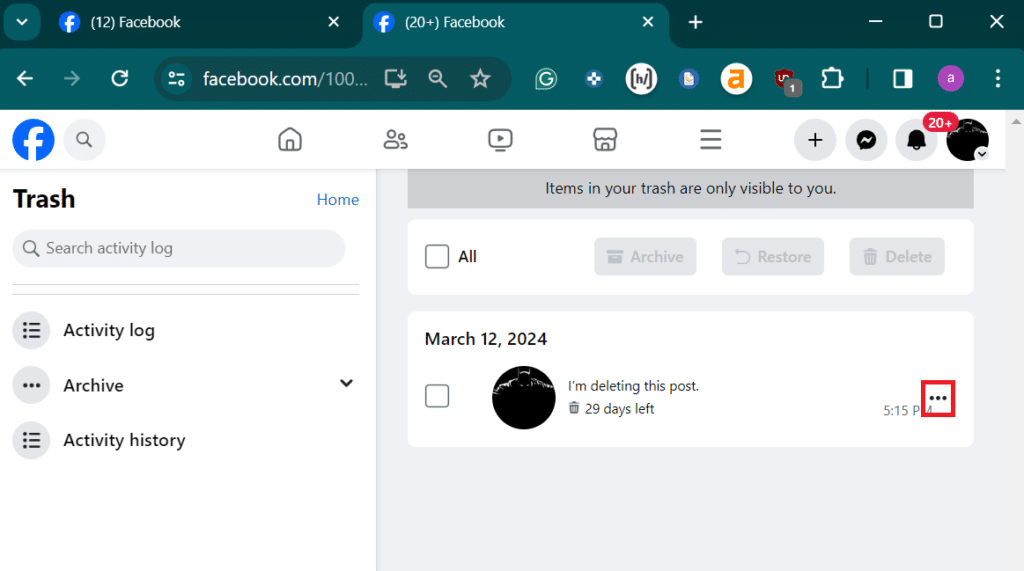
Choose the Restore to profile option.
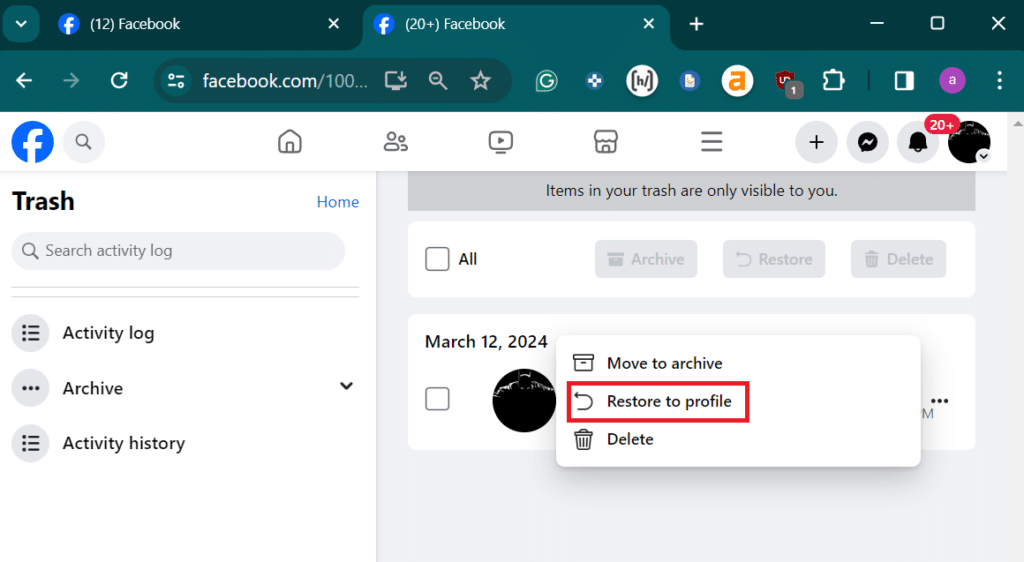
Click on the Restore button to recover the post to your profile.
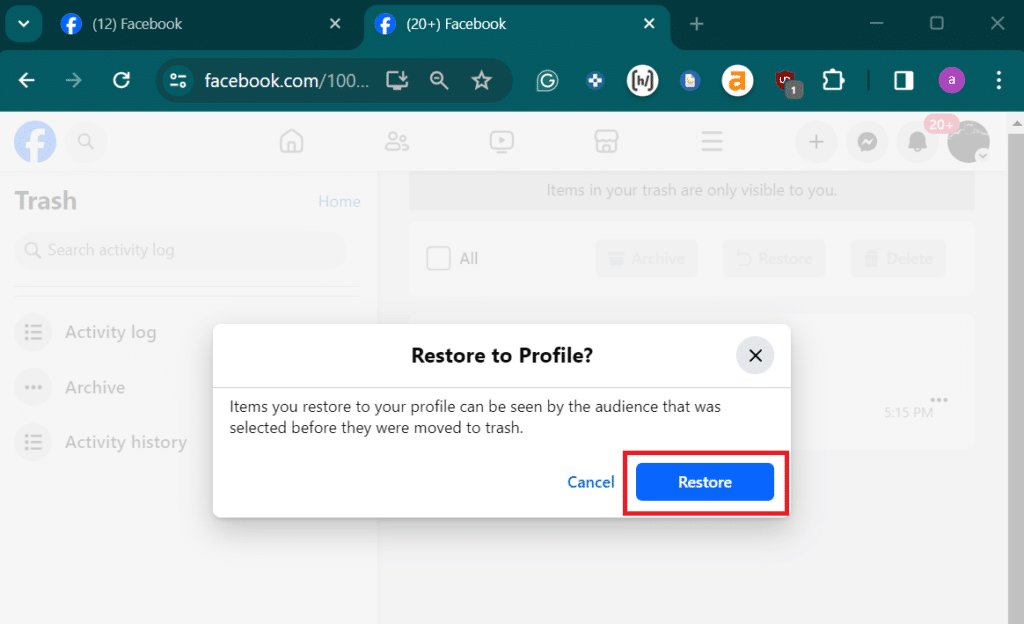
After clicking the Restore button, the post will reappear on your Facebook profile timeline. It’s important to note that it will become visible again to everyone with whom you originally shared it.
Restore Deleted Facebook Posts in Mobile App
To recover deleted Facebook posts using the mobile app, follow these steps:
Open the Facebook mobile app and log in to your account.
Tap on the Profile icon at the screen’s bottom right corner.
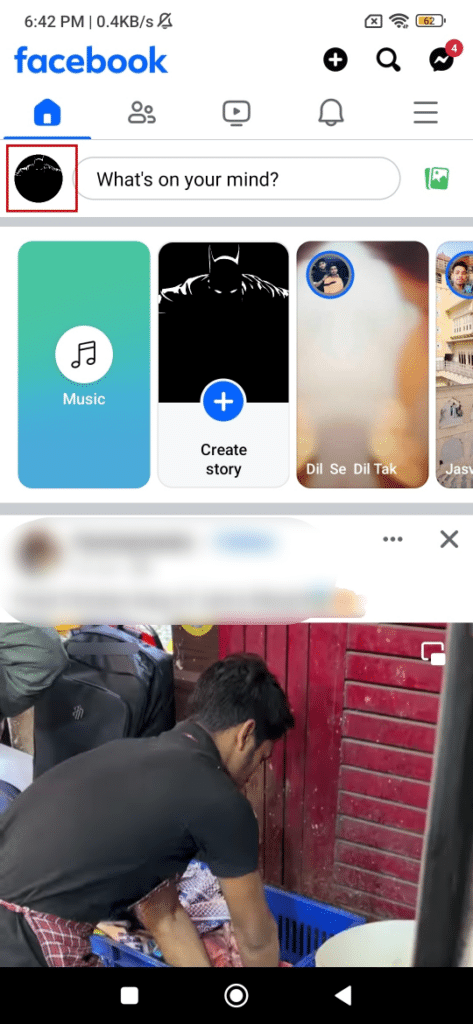
Tap on the three-dots icon (more options icon).
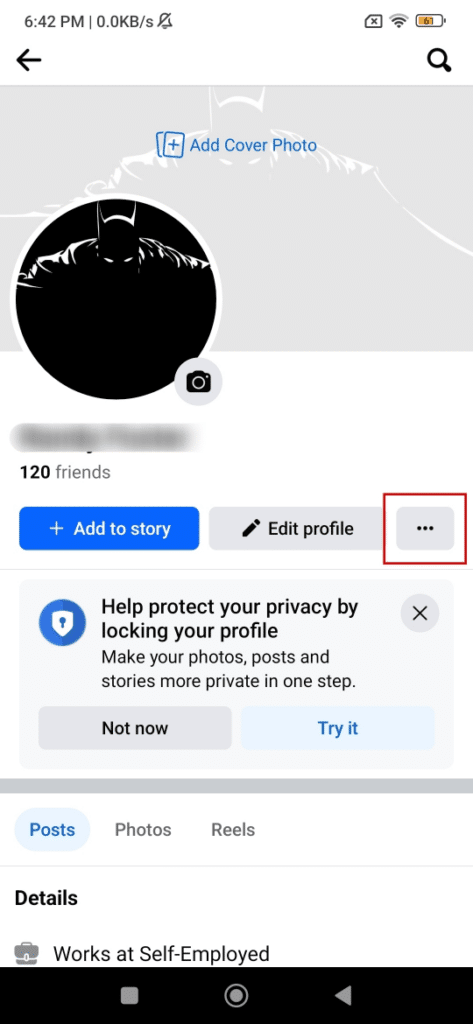
Choose the Activity Log option from the menu.
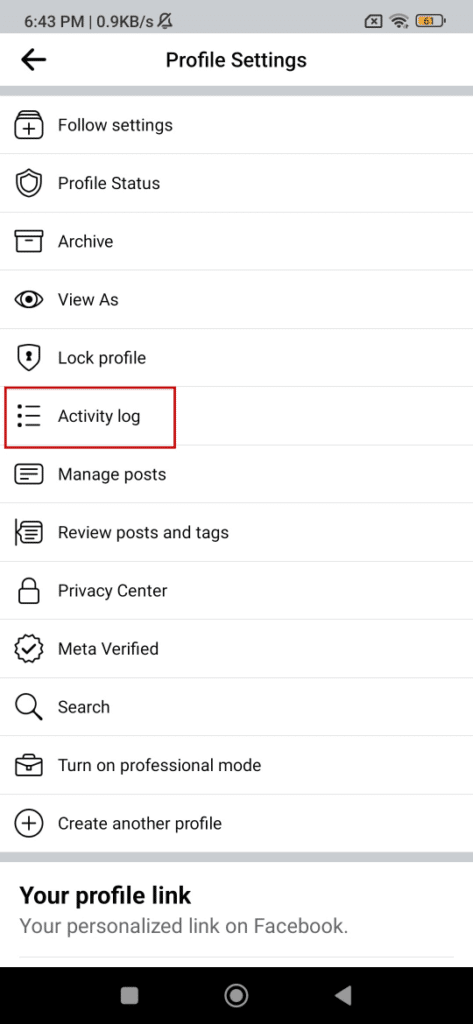
Tap on the Trash option from the menu.
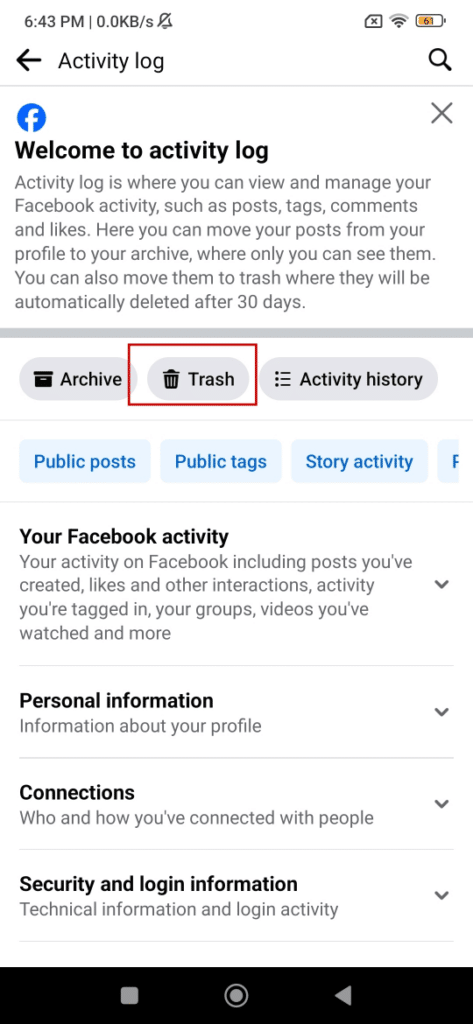
Tap on the three dots icon (…) located next to the post you wish to restore.
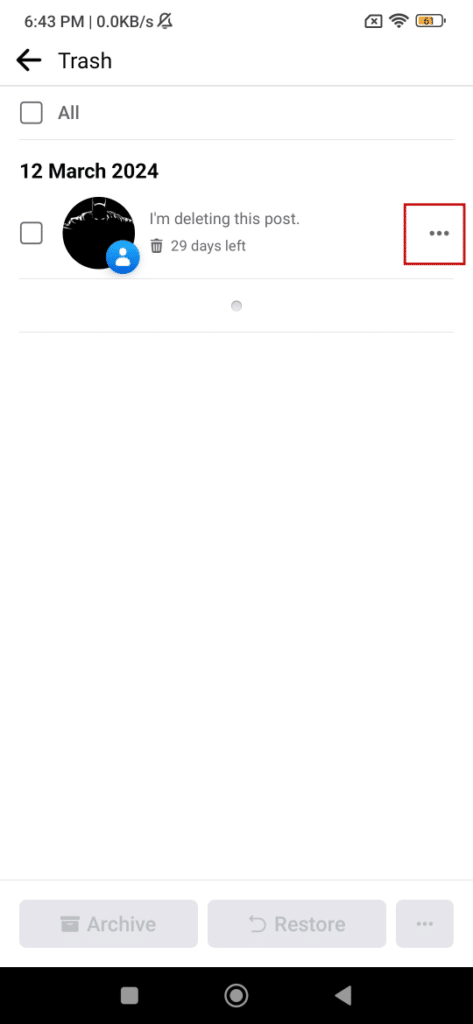
Select the Restore to profile option from the menu that appears.
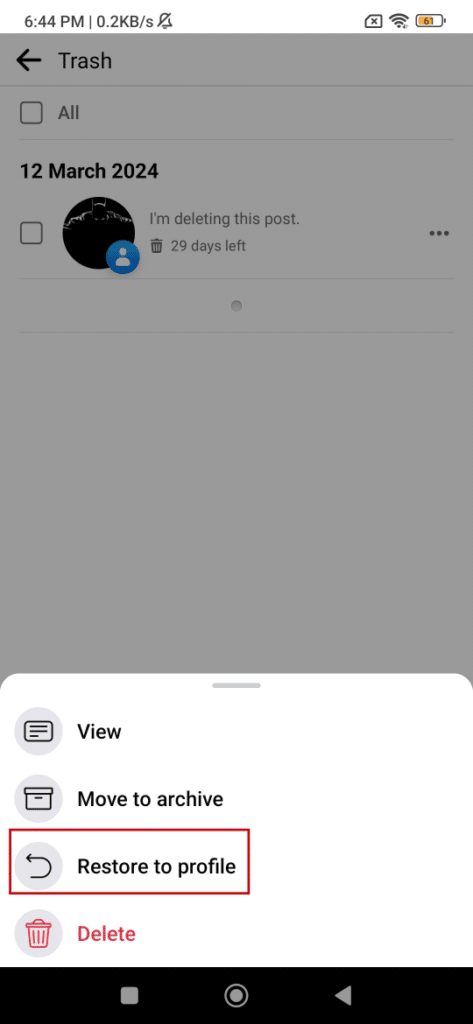
Tap on the RESTORE button to confirm and restore the post to your profile.
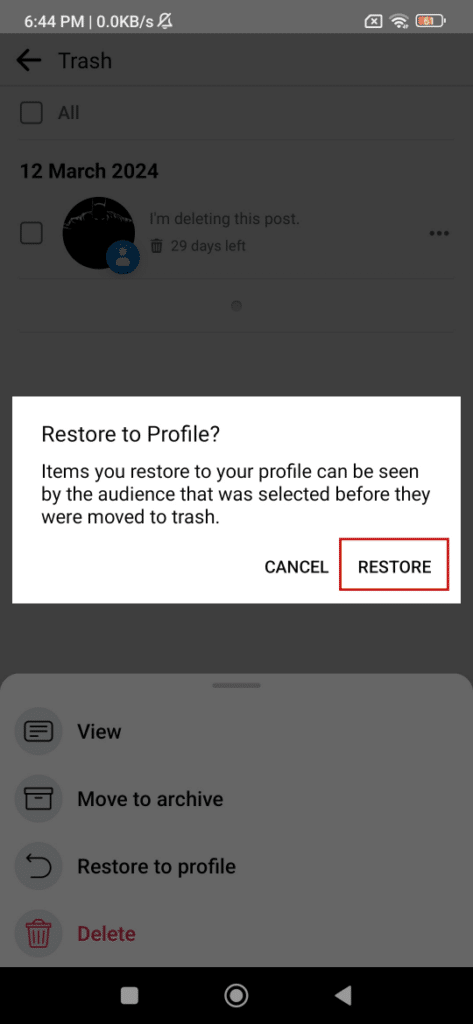
Close the Trash section, and the restored post will appear on your Facebook timeline.
Why Is the Deleted Facebook Post Not Showing Up in the Trash?
Once a Facebook post is permanently deleted, it won’t appear in the Trash folder, automatically removing posts after 30 days. It cannot be recovered if you manually deleted the post from the Trash folder or if it was part of a multi-item post (like an album) and deleted an individual item (like a photo or video).
Can You Recover Facebook Posts Using the Accounts Centre?
Facebook’s Account Center lets you download your complete profile data, encompassing posts, comments, images, and more. It’s important to note that this download does not include data removed from the Trash folder. The downloaded data is typically in HTML or JSON format, which might not help recover deleted posts.
Therefore, it’s crucial to understand that the recommended approach is to manually restore deleted Facebook posts from the Trash section within 30 days of deletion to ensure recovery. This timely action is key to recovering your valuable posts.
Frequently Asked Questions
Can I recover a deleted Facebook post?
Yes, if you delete a post on Facebook, it goes to the Trash folder, which can be restored within 30 days. After 30 days, it is permanently deleted and cannot be recovered.
How do I restore a deleted post on Facebook?
To restore a deleted post on Facebook, log in to your account, click on your Profile icon, navigate to the Activity Log, select Trash, find the post you want to restore, click on the three dots icon (…), and choose “Restore to profile.”
Can I recover posts that were deleted from the Trash folder?
No, once a post is deleted from the Trash folder, it cannot be recovered. Make sure to restore any posts you want to keep within the 30-day recovery period.
Can I download all my Facebook data, including deleted posts?
You can download your complete Facebook data using the Account Center, but data removed from the Trash folder is not included in this download. It’s crucial to recover any deleted posts manually before they are permanently deleted.
Why can’t I find my deleted Facebook post in the Trash folder?
Deleted posts may not appear in the Trash folder if they were part of a multi-item post (like an album) and you deleted an individual item. Additionally, posts are automatically removed from the Trash folder after 30 days.
What should I do if I accidentally delete a post on Facebook?
If you accidentally delete a post, immediately go to the Trash folder, find the post, and restore it to your profile. Remember, you only have 30 days to recover deleted posts before they are permanently deleted.
Conclusion
Managing deleted posts on Facebook involves understanding the timeline for recovery and the limitations of the Trash folder. Once a post is deleted, it moves to the Trash, which can be restored within 30 days. Beyond this period, posts are permanently deleted and cannot be recovered. Facebook’s Account Center offers a comprehensive download of your profile data but excludes items removed from the Trash folder. Therefore, it’s crucial to act promptly to recover deleted posts and ensure their retrieval within the designated timeframe.